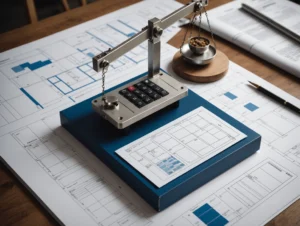Best Accounting Software for Startups in 2025
Accounting might not be glamorous — but it’s mission-critical. Messy books lead to poor decisions, missed deductions, and terrifying tax seasons.
Whether you’re bootstrapping or backed, solid accounting software gives your startup a financial foundation. But with so many tools out there — how do you choose one that’s powerful, affordable, and not overkill?
This guide compares the top accounting software for startups in 2025, based on real needs: clarity, compliance, simplicity, and scale-readiness.
What Startups Need from Accounting Tools
You’re not an enterprise — you don’t need corporate finance systems. But you do need tools that help you:
- Track income and expenses
- Send invoices and accept payments
- Monitor cash flow and P&L
- Prepare for tax time (without a panic attack)
- Collaborate with your bookkeeper or accountant
Let’s break down the top options.
1. Wave Accounting (Free)
Best for: Solo founders, bootstrapped startups, side hustlers
Why it’s great:
- 100% free (yes, really)
- Simple invoicing, payment tracking, and basic reporting
- Connects to bank accounts for automatic transaction imports
Features:
- Unlimited income/expense tracking
- Customizable invoices
- Accept payments (small fee)
- Basic cash flow reports
Pricing: Free. Paid add-ons: payroll, payments, bookkeeping services.
Strengths:
- Ideal for lean startups
- Very user-friendly
- No confusing finance jargon
Limitations:
- Limited advanced features
- Not ideal if you scale past 5–10 employees or need multi-user control
2. QuickBooks Online
Best for: Startups planning to grow or work with external accountants
Why it’s great:
- Widely used and trusted
- Powerful reporting, invoicing, and bank reconciliation
- Integrates with Stripe, Gusto, Shopify, and more
Features:
- Profit & Loss, balance sheets, tax reports
- Mileage tracking (mobile app)
- Receipt capture
- Payroll (add-on)
Pricing: Starts at $30/month for Simple Start, $60+ for Essentials/Plus
Strengths:
- Scalable and accountant-friendly
- Great integrations
- Powerful reporting and multi-user support
Limitations:
- Learning curve for non-finance founders
- Price creeps up with features
3. Xero
Best for: Global teams, startups with contractors or international customers
Why it’s great:
- Beautiful UI and real-time collaboration
- Handles multi-currency and global compliance
- Strong invoice and inventory features
Features:
- Online payments, recurring billing
- Real-time cash flow dashboard
- Bank reconciliation
- Accountant collaboration
Pricing: Starts at $15/month for basic plan; full feature set at $42+
Strengths:
- Excellent for international or remote-first teams
- Strong mobile and UI experience
Limitations:
- Reporting not as deep as QuickBooks
- Fewer U.S.-specific integrations
4. Zoho Books
Best for: Startups already using Zoho ecosystem (CRM, Projects, etc.)
Why it’s great:
- Affordable, feature-rich, especially for service-based businesses
- End-to-end client management if paired with Zoho CRM
Features:
- Project-based accounting
- Time tracking
- Invoice automation
- Tax management (VAT, GST, etc.)
Pricing: Free plan for businesses < $50k revenue/year; paid starts at $15/month
Strengths:
- High value for low cost
- Built-in automation tools
- Global-ready
Limitations:
- UI isn’t as polished as Xero
- Less known among U.S. startups
5. Bench (Full-service bookkeeping)
Best for: Founders who want zero involvement in the books
Why it’s great:
- Pairs software + a human bookkeeper
- Hands-off monthly bookkeeping, tax filing support
- Dedicated team of real humans
Features:
- Monthly reports and expense categorization
- Year-end tax-ready financials
- Optional tax filing service
- Cash flow visuals and burn rate reports
Pricing: Starts at $249/month (includes bookkeeping + reports)
Strengths:
- No DIY — great for non-finance founders
- High-touch support
- Clean, founder-friendly dashboards
Limitations:
- More expensive than software-only
- Less flexibility/customization
6. Found (For Solopreneurs/LLCs)
Best for: Solo founders and freelancers using a business bank account
Why it’s great:
- Combines business banking + built-in bookkeeping
- Tracks expenses, creates invoices, estimates taxes
Features:
- Auto-categorizes transactions
- Creates Schedule C for taxes
- Receipt uploads via app
- No monthly fee
Pricing: Free (premium plan available for $19.99/month)
Strengths:
- Perfect for service businesses and consultants
- All-in-one mobile-first simplicity
Limitations:
- Not ideal for teams or high-volume invoicing
- U.S.-only
Bonus: Gusto (Payroll Integration)
If you plan to hire employees or pay contractors, you’ll eventually need a payroll platform.
Gusto integrates seamlessly with QuickBooks, Xero, and others. It handles:
- Contractor payments
- W-2s and 1099s
- Benefits and tax filings
Why startups like it:
- Clean UX
- Easy to onboard new hires
- Scales with your team
Choosing Based on Startup Stage
| Stage | Recommendation |
| Pre-revenue or solo | Wave, Found, Zoho Free |
| Funded + growing team | QuickBooks, Xero |
| Global or remote-first | Xero, Zoho Books |
| No time for bookkeeping | Bench |
| Service-based with projects | Zoho Books, FreshBooks |
Pro Tips for Startup Accounting
- Separate your accounts. Don’t mix personal and business expenses.
- Use categories from day one. Future-you (and your accountant) will thank you.
- Automate reconciliation. Link your bank, Stripe, and PayPal.
- Don’t wait until tax season. Review your books monthly — or outsource it.
- Choose based on how you think. Some founders want dashboards. Others want to hand it off. The right tool reflects that.
Conclusion
You don’t need to become a CFO overnight — but you do need clean, reliable books. The right accounting tool gives you clarity, confidence, and control over your startup’s financial future.
👉 Download our Startup Accounting Toolkit — includes a bookkeeping checklist, expense tracker, and tool selection guide.