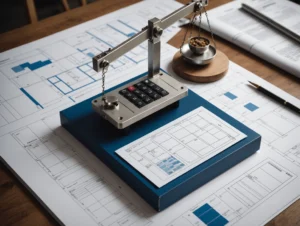The Best Productivity Tools for Startups in 2025
Startups don’t fail for lack of ambition — they fail from poor execution. And often, execution fails because of inefficiency: scattered workflows, unclear priorities, duplicated work, or missing follow-ups.
You don’t need more hours — you need better tools.
But with thousands of apps out there (many built for enterprises, not startups), how do you choose tools that actually help you move faster without adding bloat?
Here’s our curated list of the most effective, startup-friendly productivity tools for 2025 — built to help you focus, collaborate, and execute better across a lean team.
1. Notion – The All-in-One Workspace
If you need a wiki, task board, meeting notes, and strategy hub in one place — Notion is your best friend.
Why it works for startups:
- Flexible enough for any team (product, marketing, ops)
- Centralizes documentation, SOPs, OKRs, and content calendars
- Free for small teams (generous startup plan)
Use it for:
Company handbook, async status updates, project documentation, and team dashboards.
2. ClickUp – Task + Time + Team Management in One
ClickUp has become a go-to project management tool for lean teams who want power without complexity.
Best features:
- Customizable views (Kanban, Gantt, List)
- Built-in time tracking and goal setting
- Assign tasks, set priorities, and track dependencies
Alternative: Trello is simpler. Asana is slicker. But ClickUp wins for startup use cases that evolve over time.
3. Slack – Communication Hub (If You Use It Right)
Slack is everywhere — but many startups misuse it.
To make Slack productive:
- Set clear channel guidelines (no work in DMs, use threads)
- Turn off most notifications
- Use integrations wisely (alerts, GitHub updates, help desk triggers)
Warning: Slack can destroy focus. Be intentional.
Pro tip: Pair Slack with a daily async check-in form (like in Notion or Geekbot) to reduce meetings.
4. Clockwise – Smart Calendar Optimization
Startups don’t just need to track time — they need to protect it.
Clockwise helps optimize your Google Calendar by:
- Automatically blocking focus time
- Rescheduling low-priority meetings
- Syncing across time zones for remote teams
In fast-paced environments, every hour matters. This tool helps guard your deep work.
5. Loom – Async Video Communication
Sometimes it’s easier to show than tell. Loom lets you record quick walkthroughs, product demos, or feedback notes without another meeting.
Why it works:
- Reduces meetings
- Speeds up onboarding
- Keeps a record of decisions
Perfect for product updates, hiring handoffs, and async status reports.
6. Zapier – Automate the Boring Stuff
No-code automation is a startup force multiplier.
Use Zapier to connect:
- Google Sheets → Slack alerts
- Typeform submissions → Notion CRM
- Calendly bookings → Zoom + follow-up email
Start with low-hanging fruit — 1 hour saved/week adds up fast across a team.
7. Fathom – AI-Powered Meeting Notes
Forget typing while you talk. Fathom auto-records and summarizes Zoom calls — action items, key insights, and follow-ups included.
Why startups love it:
- Saves hours on note-taking
- Improves transparency for async teammates
- Helps with customer research and sales handoffs
8. Toggl Track – Time Tracking Without the Clutter
Time tracking is often ignored until it’s too late. Toggl makes it simple — track billable hours, project time, and team productivity without getting in the way.
Best for: Freelancers, consultants, or startups billing by the hour.
Alternative: Harvest (with invoicing) or Clockify (free forever).
9. Google Workspace – Still Underrated
It’s easy to forget how powerful the basics are:
- Shared Docs for live editing
- Sheets for lean forecasting
- Meet for video calls
- Drive for cloud storage
Combined with third-party add-ons, Google Workspace can support everything from document signing to lightweight CRM tracking.
10. Startups Need Fewer Tools, Not More
This isn’t just a list of apps — it’s a mindset.
Most startup inefficiency isn’t solved by buying new tools. It’s solved by:
- Choosing fewer, interoperable tools
- Training your team to use them well
- Creating internal SOPs around them
Don’t become a tool hoarder. Every app is a cost — in time, learning curve, and complexity. Use tools that reduce mental load, not increase it.
Bonus: Tool Stack Templates by Startup Stage
For pre-launch solopreneurs:
- Notion (planning)
- Google Workspace (email, docs)
- Trello (simple task tracking)
- Calendly (scheduling)
For 3–5 person teams:
- ClickUp (project mgmt)
- Slack (team comms)
- Zapier (automation)
- Loom (updates)
- Fathom (meetings)
For 10–25 person growth teams:
- Notion + Google Workspace
- Slack + Clockwise
- CRM (see next post)
- Time tracking (Toggl)
- HR/people ops (Gusto, Deel)
Conclusion
The right productivity stack doesn’t just help you work faster — it helps you work smarter. Focus on tools that remove friction, support your workflow, and scale with your growth.👉 Download our Startup Tool Stack Checklist to choose the right apps for your stage — and ditch the rest.