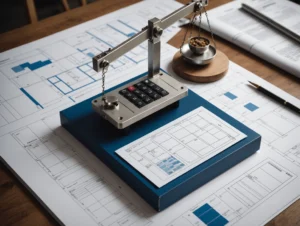Project Management Tools Comparison for Startups (2025 Guide)
Your startup can’t afford chaos. Missed deadlines, unclear responsibilities, or duplicated work cost time, money, and trust.
That’s where a project management tool becomes essential — not optional.
But choosing the wrong one creates more complexity. Too lightweight, and you’ll outgrow it in months. Too complex, and your team won’t use it at all.
This guide compares the top project management tools for startups in 2025 — so you can choose what fits now and scales later.
What Startups Actually Need in a PM Tool
Forget enterprise bells and whistles. Startups need:
- Fast setup
- Easy team adoption
- Clear task ownership
- Milestone tracking
- Integrations with tools like Slack, Google Drive, Notion, GitHub
- Pricing that doesn’t punish small teams
Here’s how the top tools stack up.
1. ClickUp
Best for: Startups that want structure, flexibility, and growth potential
Why it’s great:
- Offers every view (List, Board, Gantt, Timeline)
- Highly customizable workflows
- Built-in docs, time tracking, and goals
Notable features:
- Assigned comments
- Automation (e.g., auto-assign, status change triggers)
- “Everything” view for founders
Pricing: Free plan; paid starts at $7/user/month
Strengths:
- One tool can replace 3–5 others
- Great for ops-heavy or remote teams
Weaknesses:
- Slight learning curve
- Can feel overwhelming without templates
2. Asana
Best for: Marketing, product, or cross-functional teams who want clean UI and team visibility
Why it’s great:
- Beautiful interface and UX
- Timeline and workload view are great for resource planning
- Solid free tier
Notable features:
- Task dependencies
- Timeline (Gantt-style) planning
- Project portfolios (paid)
Pricing: Free for up to 15 users; paid starts at $10.99/user/month
Strengths:
- Easy for non-technical teams
- Strong for campaign/project coordination
Weaknesses:
- Limited customization
- Some automation locked behind paid plans
3. Trello
Best for: Very small teams or solo founders who want simplicity
Why it’s great:
- Visual board system (Kanban)
- Incredibly easy to use
- Zero learning curve
Notable features:
- Power-Ups for calendar, voting, integrations
- Butler automation (simple rules)
Pricing: Free; paid starts at $5/user/month
Strengths:
- Ideal for MVPs and small project coordination
- Great for freelancers or marketing teams
Weaknesses:
- Gets messy with scale
- Not suitable for complex project flows
4. Notion (with templates)
Best for: Teams already using Notion for docs or knowledge base
Why it’s great:
- Flexible, build-your-own workflows
- Combines docs + tasks in one place
- Great for async teams
Notable features:
- Linked databases
- Calendar, Kanban, and timeline views
- Real-time collaboration
Pricing: Free for individuals; teams start at $8/user/month
Strengths:
- Customizable and aesthetic
- Replaces internal wikis, SOPs, and task tracking
Weaknesses:
- No native notifications or reminders
- Can get messy without strong template use
5. Basecamp
Best for: Teams that want less complexity and more communication
Why it’s great:
- Combines chat, to-dos, files, and calendar
- One flat fee, no per-user charges
- Excellent for startups focused on transparency
Notable features:
- Message boards
- Team check-ins
- “Hill charts” for progress visualization
Pricing: $15/user/month or $299/month for unlimited users
Strengths:
- Great for remote teams
- Reduces tool overload
Weaknesses:
- Fewer task dependencies or advanced PM features
- Less ideal for technical workflows
6. Monday.com
Best for: Visual thinkers and teams juggling multiple pipelines
Why it’s great:
- Color-coded, visual interface
- Highly customizable columns
- Tons of use-case templates (sales, marketing, dev, HR)
Notable features:
- Time tracking
- Dashboards
- Workflow automations
Pricing: Starts at $10/user/month
Strengths:
- Flexible layouts
- Integrates with almost everything
Weaknesses:
- Setup can feel like a lot
- Some useful features are locked behind higher tiers
Quick Feature Comparison
| Tool | Best For | Views Offered | Automation | Docs Included | Ease of Use |
| ClickUp | All-in-one teams | Kanban, Gantt, List | ✅ Yes | ✅ Yes | ⭐⭐⭐⭐☆ |
| Asana | Marketing/Product | List, Timeline | ✅ Limited | ❌ No | ⭐⭐⭐⭐⭐ |
| Trello | Simplicity | Kanban | ✅ Basic | ❌ No | ⭐⭐⭐⭐⭐ |
| Notion | Docs + Projects | Kanban, Timeline | ❌ Minimal | ✅ Yes | ⭐⭐⭐⭐☆ |
| Basecamp | Communication focus | To-do lists only | ❌ No | ✅ Yes | ⭐⭐⭐⭐☆ |
| Monday.com | Visual customization | List, Kanban, Table | ✅ Yes | ❌ No | ⭐⭐⭐⭐☆ |
Recommendations by Use Case
If you’re a 2-person startup just launching:
→ Trello + Notion (simple, fast, flexible)
If your team is 5–15 people and scaling fast:
→ ClickUp or Asana (process + flexibility)
If async or fully remote:
→ Notion + Slack + Loom (documentation + updates + context)
If managing multiple client projects:
→ Monday.com or Basecamp (visual + communication focused)
Tips for Successful PM Tool Adoption
- Start with one team or project. Don’t try to roll it out to everyone at once.
- Set up naming conventions. Messy task labels = lost work.
- Create simple workflows. If it takes 3 clicks to add a task, people won’t use it.
- Use templates. Most tools offer project templates. Customize them once and reuse.
- Train your team. A 15-minute kickoff and a one-pager can save weeks of confusion.
Conclusion
The best project management tool isn’t the one with the most features — it’s the one your team actually uses. Start small, pick based on your workflow, and grow from there.
👉 Download our PM Tool Comparison Workbook to test-drive features, map workflows, and get team buy-in.